Firefox Search Plugins
Attention Firefox freaks! You can easily add more search sites to the browser's search toolbar. Click the downward pointing arrow in the search toolbar. A menu will appear like the one below.
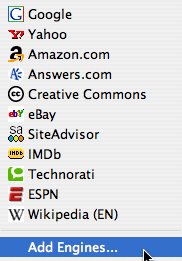
Click Add Engines... and you'll be taken to a page full of search plugins. Just click the ones you want and they'll be added to the menu. Now you can use the search engine on the site without having to go to there first.
1 Comments:
All the ones I've created (many library-related) can be found at http://travelinlibrarian.info/Firefox/
Post a Comment
<< Home