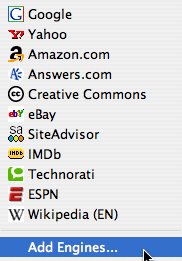I received this message at my work e-mail account from someone named Richard. I've deleted his user ID.
From: "Richard" ?????@ehumble.com
Subject: odd question
Date: Sun, 17 Sep 2006 09:21:07 -0400
X-OriginalArrivalTime: 17 Sep 2006 13:21:14.0594 (UTC) FILETIME=[26976420:01C6DA5C]
"Like your taste in music.
Does the word Lao (possibly pronounced lay-o) mean anything to you?"
This may have come from someone who looked at my Blogger profile and then sent me a legitimate question. But spammers harvest e-mail addresses from web pages, then send messages trying to get an answer. If he is a spammer and I reply, he'll know that my e-mail address is active and I'll get more spam. Also, I used to get lots of splog, or blog spam, that started off with "Like your blog. Great job." (For more info on splog, check this
entry in the Wikipedia.) Finally, it makes me uneasy that the person didn't sign his name and that the header only shows his first name.
On the other hand, this message is not asking for money, promising untold riches or advising me of a sure-fire stock investment. I checked the
Urban Legends Reference Pages,
Hoaxbusters, did several Google searches on the e-mail address and message text. All came up empty. I also checked ehumble.com, which is affiliated with a company called Ameripal, an ISP that offers inexpensive Internet access. But I'm still uneasy about answering.
So Richard, if you're really out there, I'm going to e-mail you an answer from my Yahoo e-mail account. I apologize for being so suspicious but you can't be too careful these days.