Bogus Bounces
Lately I've been getting lots of e-mail messages like these:
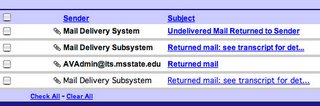
These messages are spam, although it's hard to tell. They look just like the notifications I get when a message can't be delivered. If it's a real bounce I need to find out why it bounced and send it again. But there are several things I can do to keep myself safe while I check out this message. First, those attachment paper clip icons bother me because malware (viruses, trojans and other bad guys) often arrives as an e-mail attachment. I should use my antivirus program and scan the message first. (Actually, most antivirus programs can scan your incoming and outgoing messsages in the first place.) Second, my e-mail program will let me look at the message without opening the attachment. Here's an example:

The attachment itself is not visible. To see it, I need to click the "Undelivered Message" link. But this is not how bounced messages work. If a message bounces, it just comes back, sometimes with a message from the mail server. It doesn't come as an attachment. Finally, the message is referring to an e-mail address in the Netherlands - "fmd.hva.nl". I didn't send any messages to this address, so now I know it's bogus. I'll report this as spam to my ISP and get on with my life. Spammmers used this tactic years ago and it seems to be back in fashion.
But even if I did accidentally open one of these attachments, it would probably not do any damage. Most malware is written for Windows computers and I use a Mac.
0 Comments:
Post a Comment
<< Home